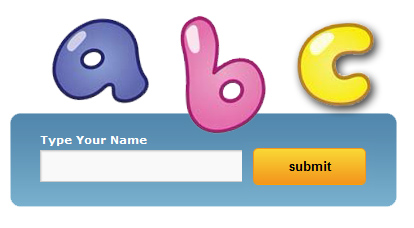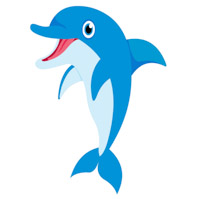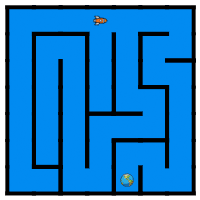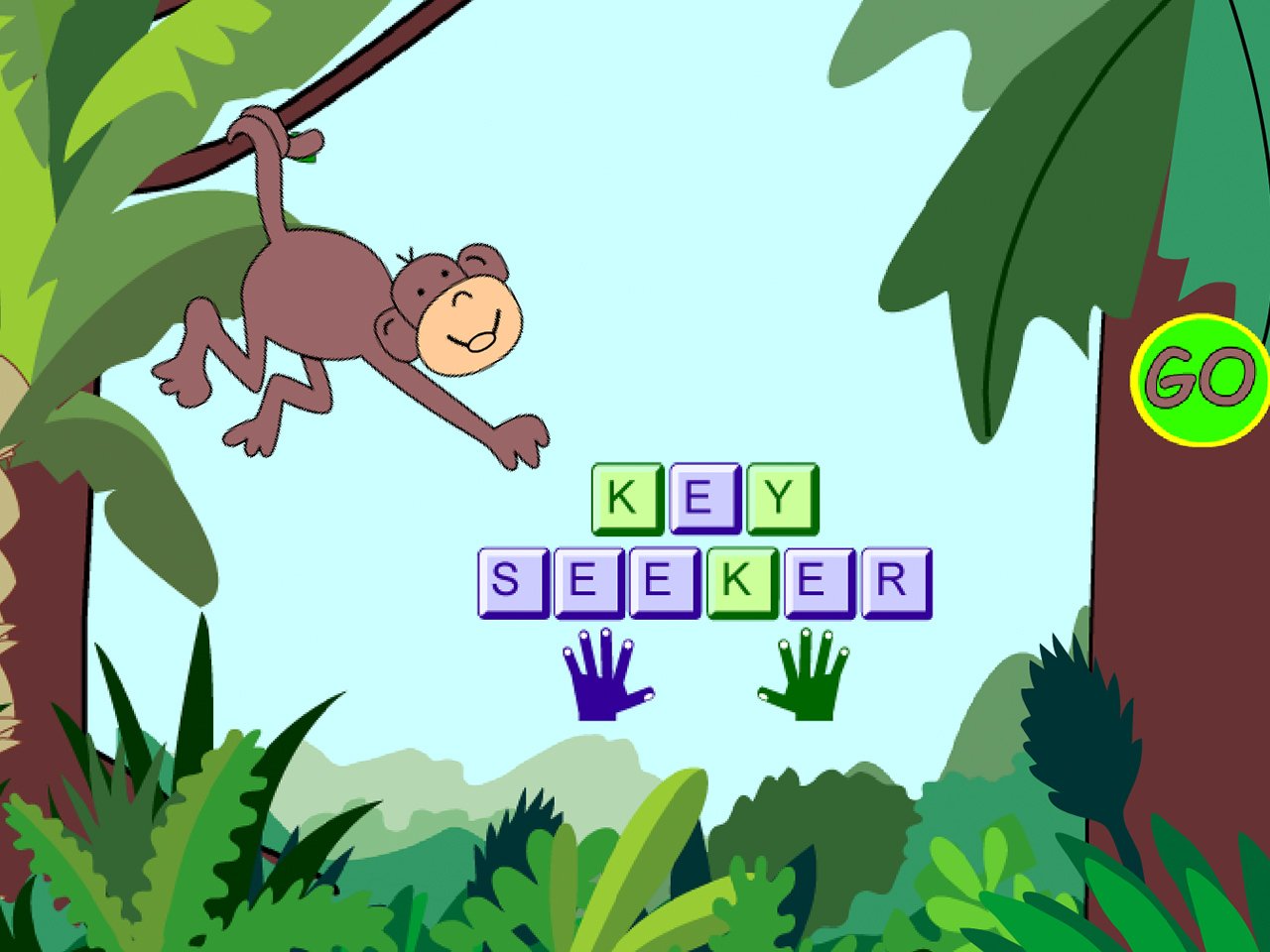Grade K - Computer Class
3rd Quarter Learning Goals
TYPING
- Begin to use letters, period, space bar, shift, backspace, and enter keys to type their own name and simple sentences on the keyboard. Students will first learn to type with all lower case letters and then move to uppercase letters.
Learn to Type
 |
EXTRA GAMES
 |
 |
 |
~~~~~~~~~~~~~~~~~~~~~~~~~~~~~~~~~~~~~~~~~~~~~~~~~~~~~~~~~~~~~~~~~~~~
~~~~~~~~~~~~~~~~~~~~~~~~~~~~~~~~~~~~~~~~~~~~~~~~~~~~~~~~~~~~~~~~~~~~
2nd Quarter Coding
1st Quarter
1st Quarter Goals
Students will be introduced to using the mouse and keyboard along with learning the parts of the computer.
Kindergarten students will be able to:
- become familiar with pushing keys on the keyboard
- name the parts of the computer. (CPU, mouse, keyboard, monitor, headphones)
- use the touch screen or touchpad (trackpad) to click and click and drag.

 |
||
|
|
||
|
|
 |
|
~~~~~~~~~~~~~~~~~~~~~~~~~~~~~~~~~~~~~~~~~~~~~~~~~~~~~~~~~~~~~~~~~~~~~~~~~
~~~~~~~~~~~~~~~~~~~~~~~~~~~~~~~~~~~~~~~~~~~~~~~~~~~~~~~~~~~~~~~~~~~~~~~~~
Mouse and Keyboard Games
~~~~~~~~~~~~~~~~~~~~~~~~~~~~~~~~~~~~~~~~~~~~~~~~~~~~~~~~~~~
Mouse & Keyboard Games
Kindergarten students will be able to:
- move, point, click, double click, and drag. Below are a variety of games students can play to improve these skills.
- become familiar with pushing keys on the keyboard
|
|
 |
|
 |
||
|
|
~~~~~~~~~~~~~~~~~~~~~~~~~~~~~~~~~~~~~~~~~~~~~~~~~~~~~~~~~~~~~~~~~~~~~~~~~
~~~~~~~~~~~~~~~~~~~~~~~~~~~~~~~~~~~~~~~~~~~~~~~~~~~~~~~~~~~~~~~~~~~~~~~~~
4th Quarter Learning Goals
4th Quarter Learning Goals
TYPING & Digital Art
- Continue to practice skills on the mouse and keyboard.
- CHALLENGE: Can you put both skills together?! Draw a story AND write a sentence to match!
DIGITAL ART
 |
magicMirror | make a face abcya |
Practice using 2 different hands to type!
PURPLE for the LEFT hand and GREEN for the RIGHT